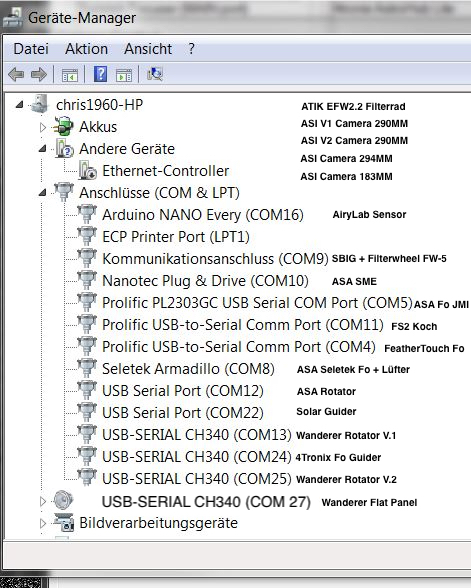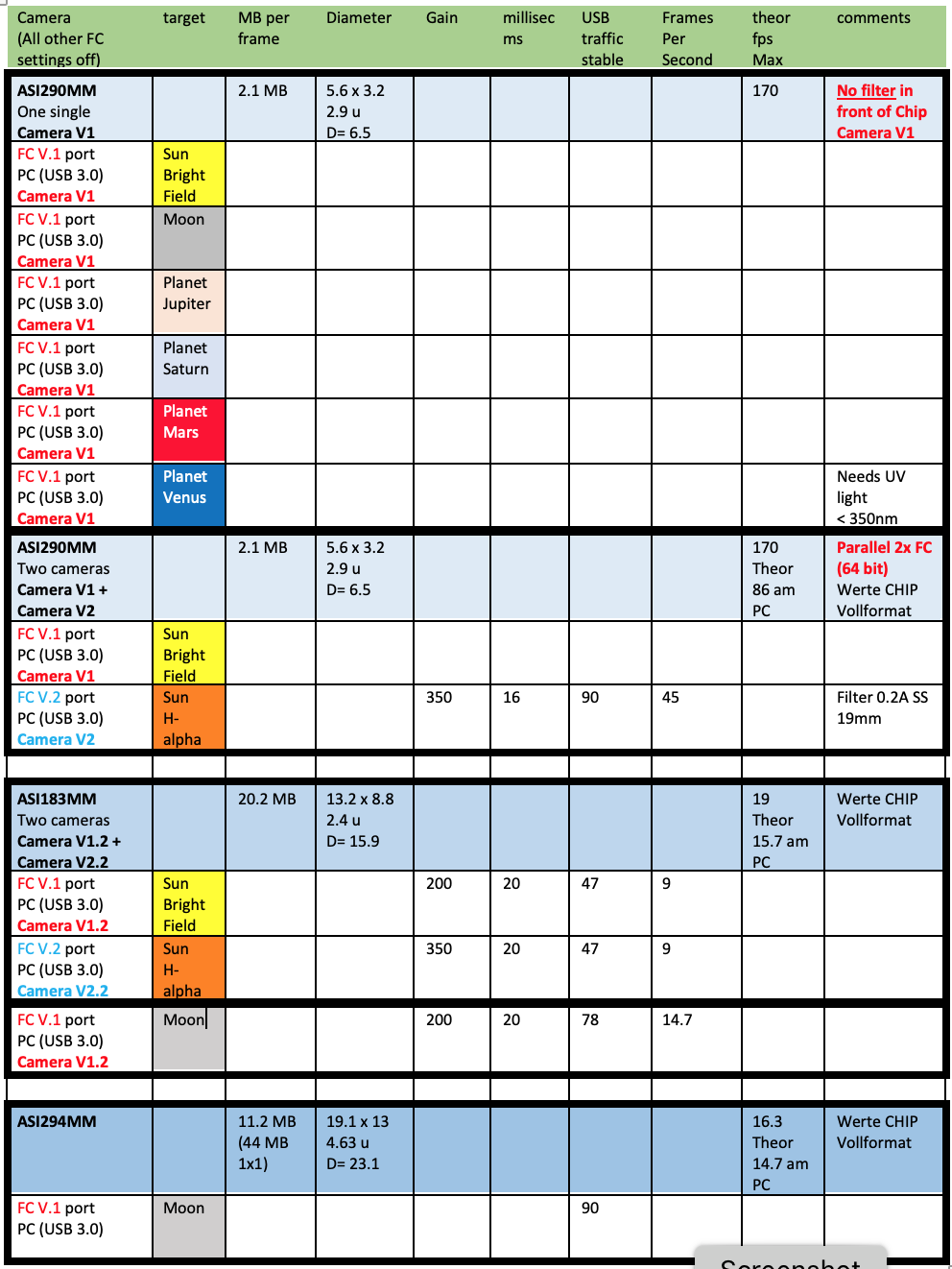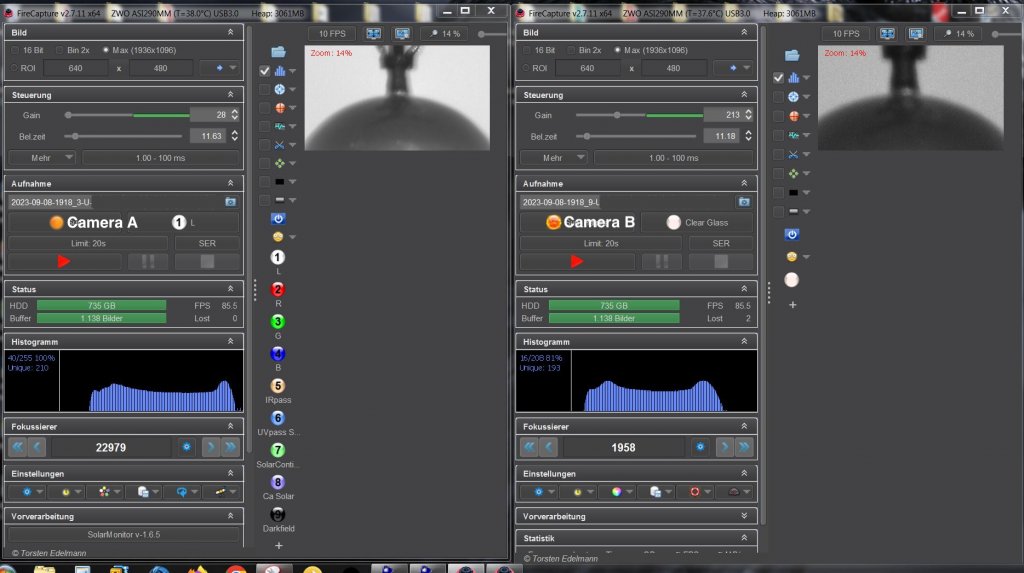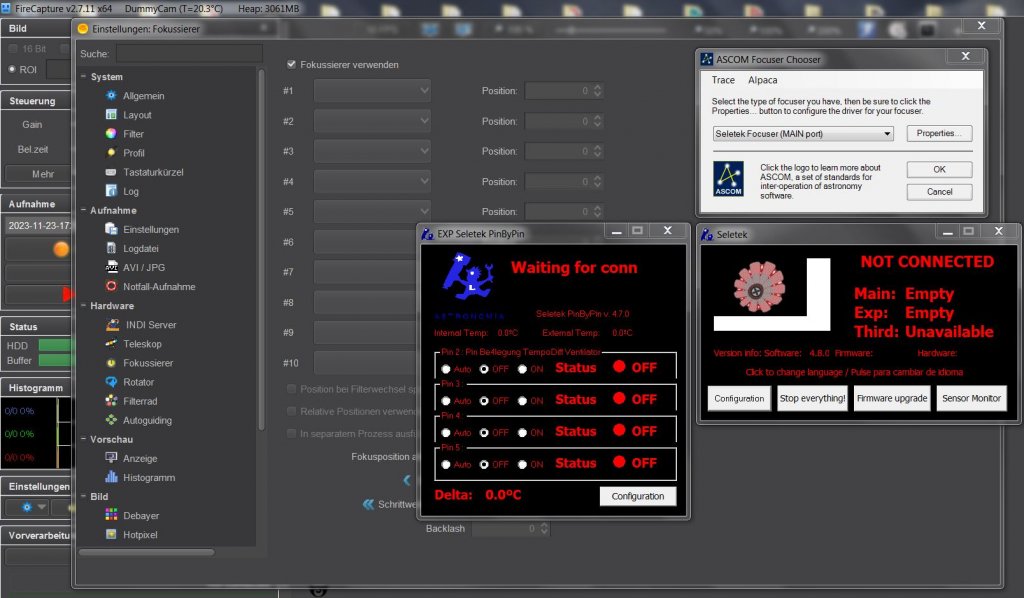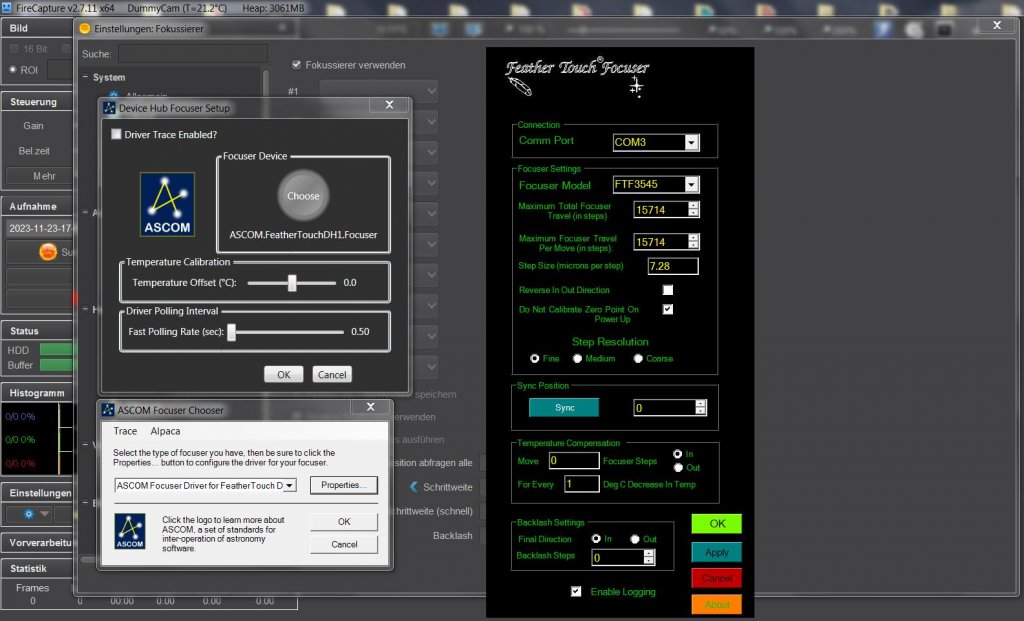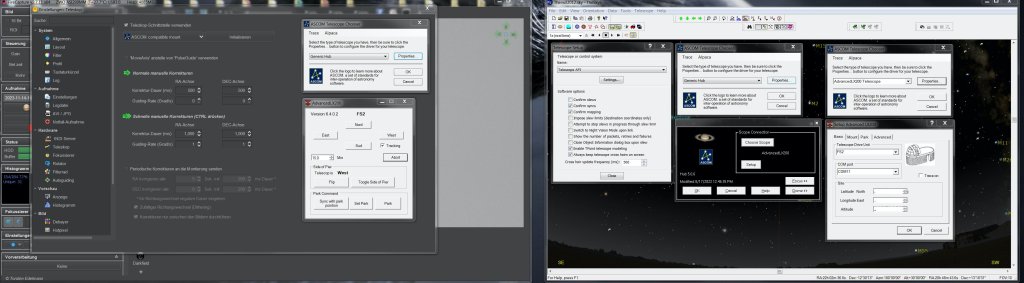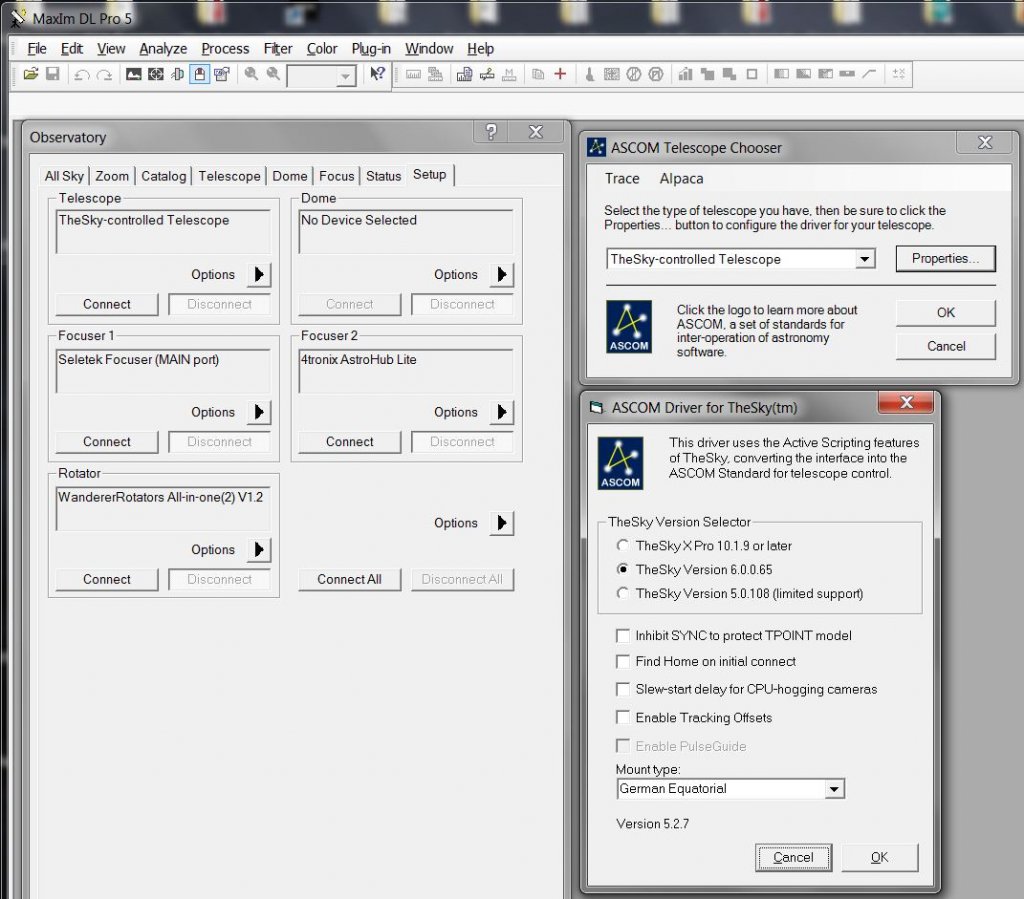PC and Softwares
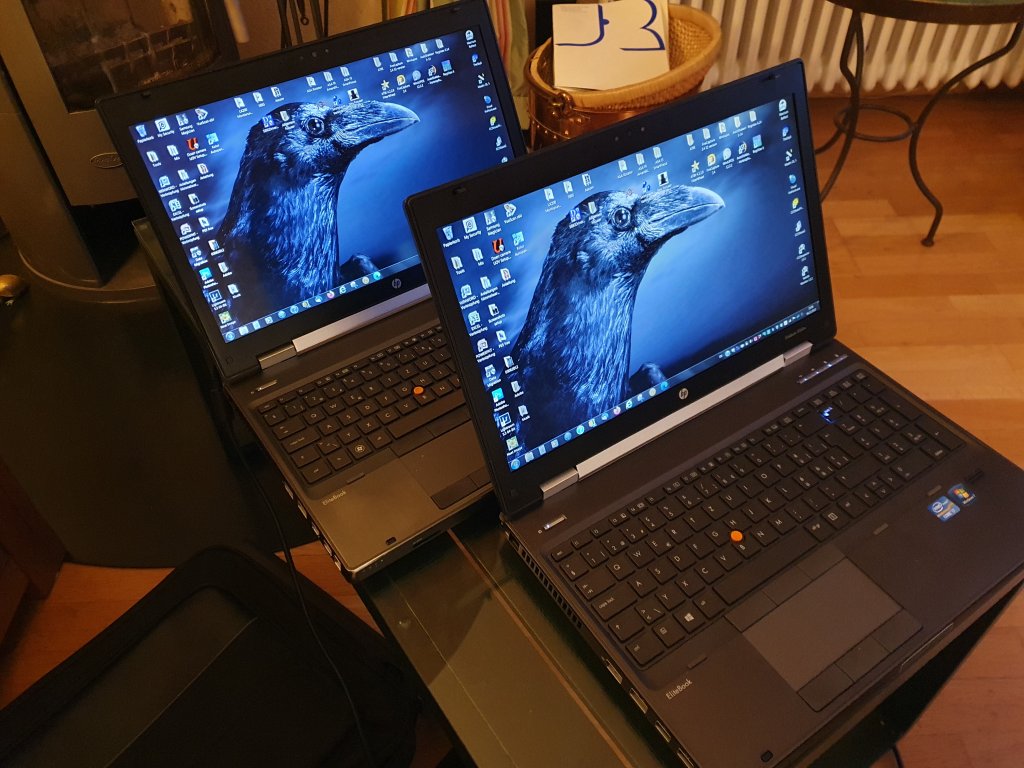
DeepSky
MaximDL 5.18 (Diffraction)
TheSky 6 (Software Bisque)
FWHM Monitor 2.2.2
Visual PinPoint
CCD Autopilot (in case of automation)
CCD Stack 2
CCD Inspector 2.5.3
Moon/Planets/Sun
Fire Capture 2.7.11 (64 Bit)
SharpCap 4.1 (64 Bit) Mosaics imaging Moon/ Sun
Hinode Autoguider Solar
Sun AiryLab Monitor
Autostackert
Registax 6
AffinityPhoto
ASCOM Drivers
ACC Rotator ASCOM
Wanderer Rotator Mini ASCOM (2x Rotator versions V1 and V2 are triggered with 2x ASCOM Drivers V1 and V2 in 2 Parallel Sessions of MaximDL at the same time)
ATIK EFW2.2 (64 bit)
TheSky Controlled Telescope Driver (This driver allows you to link MaxIm DL to Software Bisque’s TheSky™ planetarium software. This allows you to control any telescope compatible with TheSky, including the Paramount™, and also to use facilities such as TPoint™. The link will also transfer RA/Dec coordinates from TheSky into MaxIm DL for addition to the image FITS headers)
Advanced LX200 Telescope Driver (Setting: FS-2 Koch) -> Mount Controller Alt-AD7
Telescope API Driver (Ascom Hub to TheSky6)
Generic HUB Ascom Driver (to bridge FireCapture or SharpCap to the planetarium software TheSky6)
Seletek (ASA 400 Secondary f9 Focuser + Mirror Van Controller)
Smart Focuser (ASA 400 Primary f3 Focuser Controller)
FeatherTouch Focuser (H-alpha Scope ED150)
AstroHub Focuser (Guider ED80)
Hardware PC
1x PC-1 EliteBook 8560 W + 1x additional PC-2 EliteBook 8560 W (absolute identical as PC 1 and 100% installed as a Clone/System Backup) + Mini Keyboard + Trackball fix/mobile + 2 Monitors HP V24i G5 75Hz + Solar Guider Controller + FS-2 Mount Controller
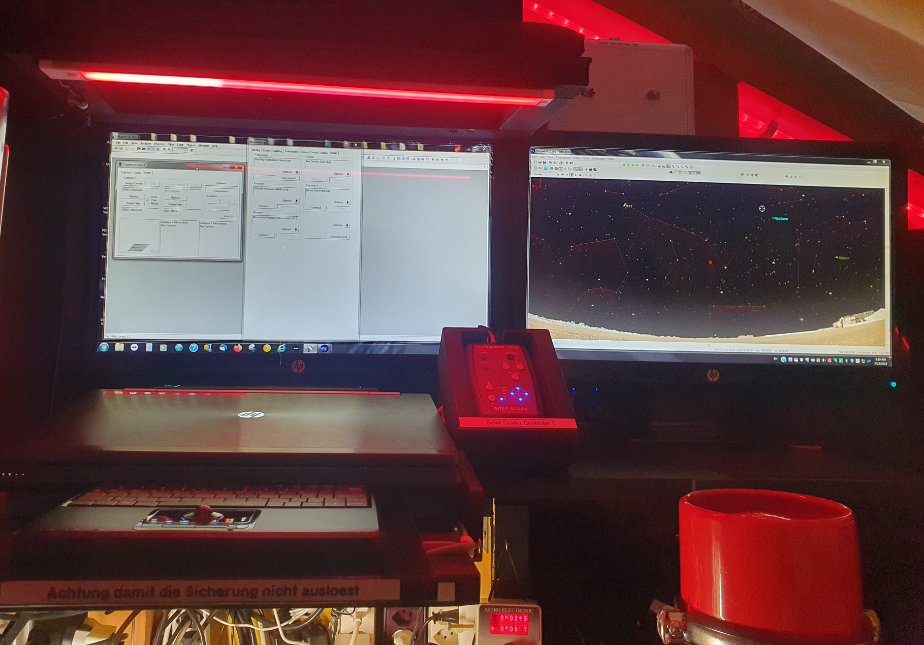

Two FireCapture Programs running parallel with two ASI290mm cameras
A FireCapture V1 Left site: Video with telescope A (400/3600mm - f9) (20% obstruction) -> 7 times more light in A compared to the right situation in B
B Fire Capture V2 Right site: Video with telescope B (150/1200mm - f8) (telezentric final focal length 4800mm)
Conclusion: One needs about 7 times more gain to keep the same frame rates/exposure time in B versus A to equalize the transmission in both SetUps (A/B)
Two FireCapture Programs running parallel with two ASI183mm Cameras
FireCapture Hardware Settings ASA400 Projection
(Seletek Focuser Main directly to FireCapture)
FireCapture Hardware Settings ED150 H-alpha Projection
(FeatherTouch Focuser via Device Hub Focuser Ascom)
SharpCap4.1 Hardware Settings ASA400 Projection
(Seletek Focuser Main, Wanderer Rotator V1, EFW2.2 Filterwheel)
SharpCap4.1 Hardware Settings ED150 H-alpha Projection
(FeatherTouch Focuser, Wanderer Rotator V2)
FireCapture or SharpCap4.1 linked to Planetarium Software TheSky6
MaximDl5.18 linked to Planetarium Software TheSky6
External Samsung SSD Harddisk 4 TByte (outdoor version)
An additional Harddisk (Samsung SSD 4 TB) is used to store the large amount of captured videos and to keep the hard disk space of the PC laptop free for active recording. The Laptop and its absolutely identical backup clone contain each 2x 1 TB Samsung SSDs.
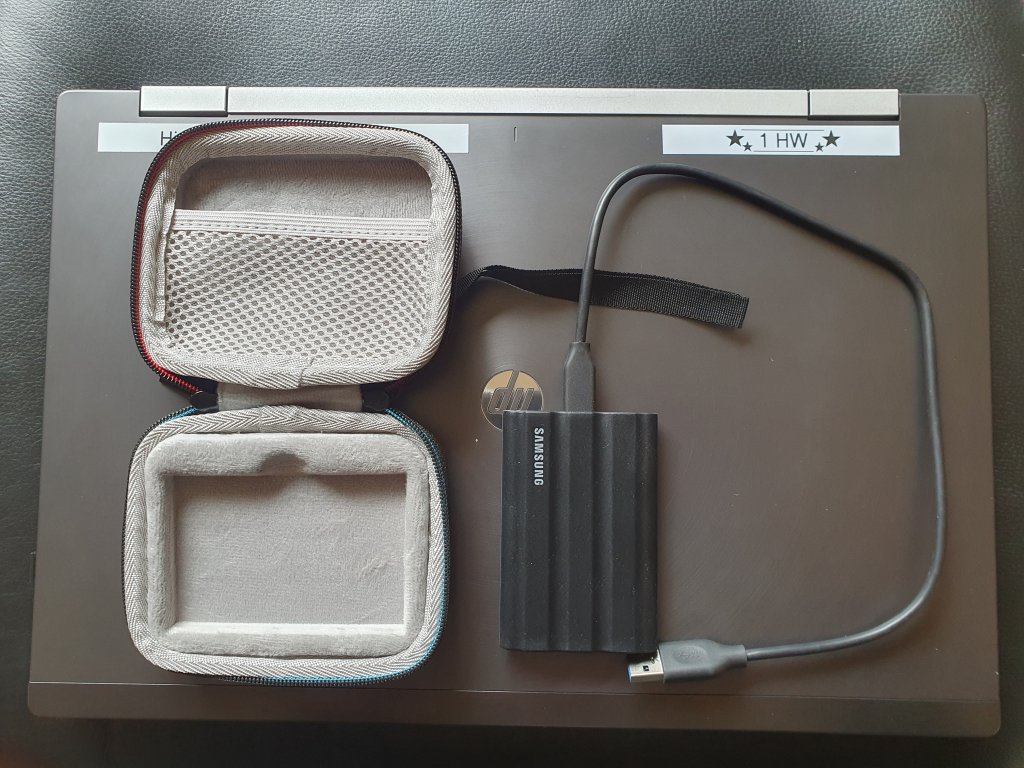
External Monitor Arzopa A1 Gamut UHG
An additional monitor is installed for the presentation of the live observatory screen outside at the observatory.
The second monitor may directly linked to the PC or to the HP Docking Station, in order to allow the switch between the 2x screen Matrox Monitor mode or the external monitor mode with the Arzopa A1 Gamut.

Arzopa A1 Gamut Monitor is here directly linked to the ELITE Book 8560W DisplayPort. It may also be linked to the docking station as a second option. Both work fine.
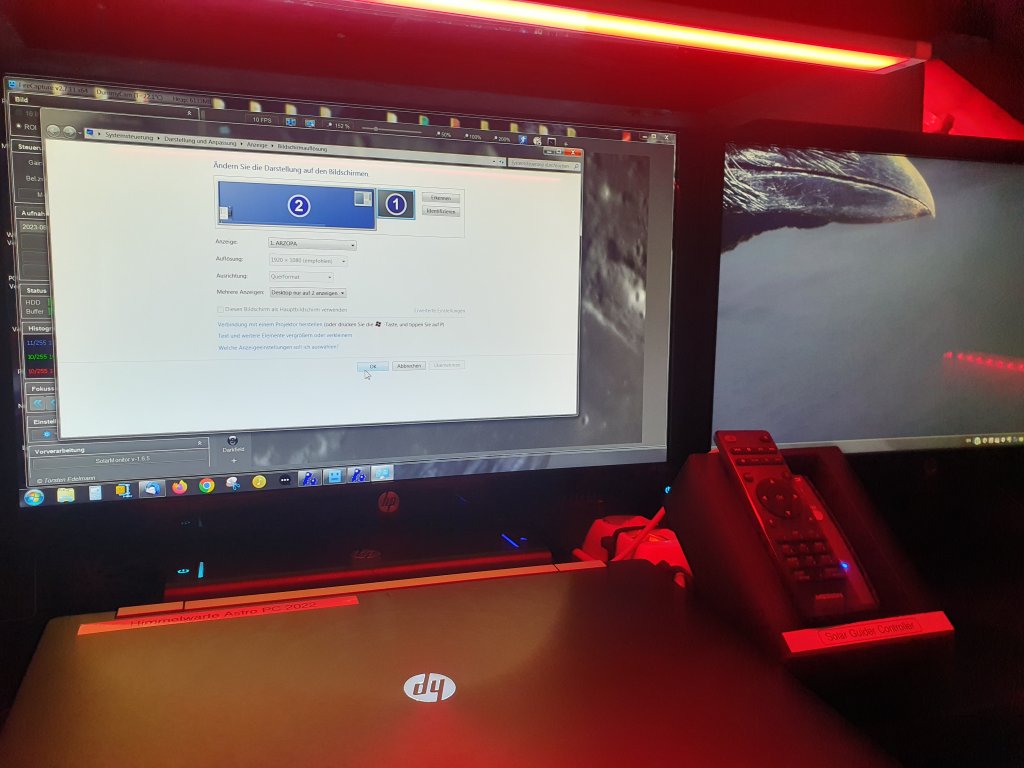
For the Monitor Switch the displays are switched to external monitor mode in Win7 prof

... and the live image of the actual screen is shown on the external monitor, which can be placed up to 5 meter far away, for presentation purposes such i.e. for visitors outside of the observatory
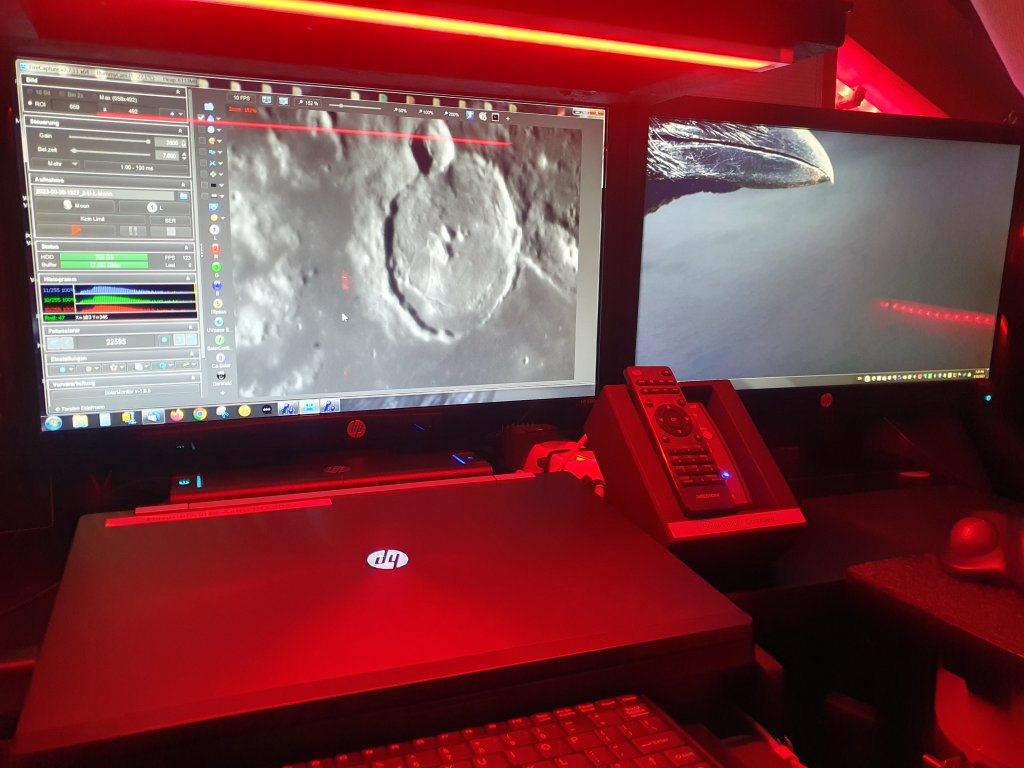
The Moon Session is started in FireCapture and displayed in the 2x screen Matrox Monitor mode
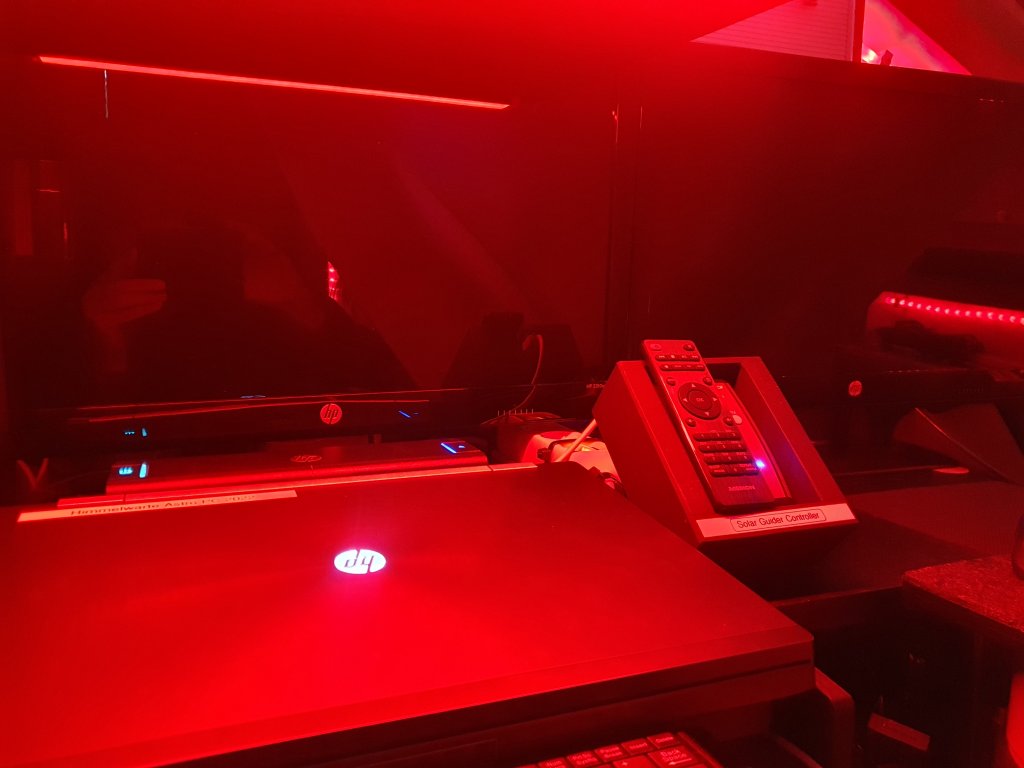
... the 2x screen Matrox are automatically switched off...
All functions of the softwares are fully functional in the external presentation mode and can also operated from outside the observatory Himmelwarte.
The switch, back to the 2x sreen Matrox Monitor mode, is also possible via the display mode in Win7 prof at any time starting on the Arzopa screen... :-)